Debian 使用 Chrony 自动同步时间
1. 安装 Chrony
apt install chrony -y2. 配置 Chrony 服务
一般来说,配置文件无需改动就能正常使用。当然为了加快同步速度,可以使用国内的 NTP 服务器。
vi /etc/chrony/chrony.conf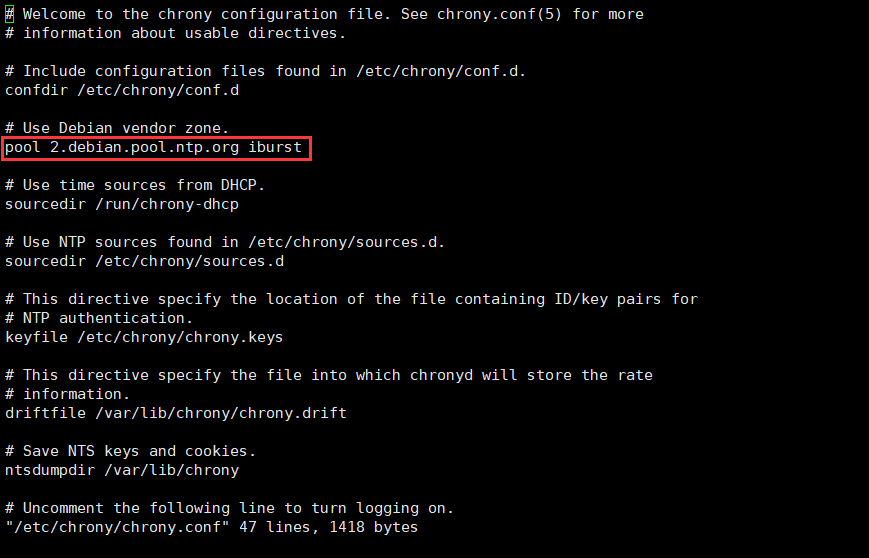
将 pool 2.debian.pool.ntp.org iburst iburst 修改为 pool time.pool.aliyun.com iburst更多公共 NTP 服务器请参考: 公共 NTP 服务器地址大全
3. 重启 Chrony 服务
systemctl restart chrony4. 验证状态
chronyc sources相关常用命令
1. 查看系统时间
date2. 强制同步系统时间
chronyc -a makestep3. 查看时间同步源
chronyc sources -v4. 查看时间同步源状态
chronyc sourcestats -v